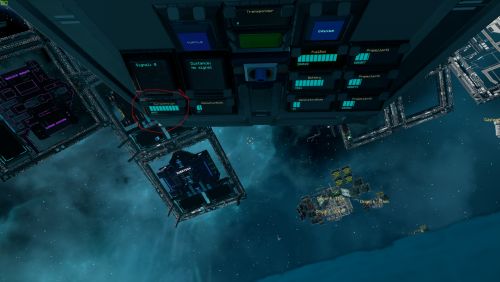Hi,
TLDR: Minor asteroid collision in un-safe zone; returned to base and repaired according to Durability/Recipe Tool. And ship now has less thrust and pulls significantly left.
I'm a newer player that recently bought a Momento T1 from Sunny Side Ships. It's been great and finally ventured out of the safe zone to find Aegisium. Was doing well but then bumped an asteroid right after mining it. Thrusters were damaged on the back of the ship, as I accidentally turned into it. Limped my ship home (actually made it back 28km then used all fuel and had to re-locate with Laborer with new fuel to get home).
I very much struggle with the durability tool and I finally figured out how to simply add bolts to "broken" thrusters. Bam, back to 1.62 warp! Great! But durability tool says 1 of the 8 thrusters were broken; removed thruster (not whole box, just vented exhaust piece) until I found broken piece and rebuilt with Build Tool. It was removed from Durability Tool. Great! Only remaining "broken" pieces are some ship floor panels that are actually replaced (not re-built). Why does Blueprint tool expect you to re-build versus simply replace? Doesn't really matter, as I expect my ship to work 100% again.
Nope! Now it has even less thrust than when it limped home (96% vs. now 88%). Why?! I re-built the thruster, not listed as broken in Recipe and now ship also pulls to the left. It's almost to the point where it's un-flyable. I'd be happy to provide screenshots or speak with someone in-game. As a solo player, I cannot fly and see which thruster is messing up (obviously it's 1 of the 4 on the left). Very frustrated as it seems the only option is to re-purchase a brand new Momento.
Why are there not more details in the Durability/Recipe Tool? What can I do to troubleshoot beyond start tearing the ship apart? Why is there not a hangar instance for repairing ships with a "fix my damn problems" button? Should be a way to simply at least pay to revert back to original design.
Really not looking forward to having to re-purchase another Momento (I'm sure for some it's peanuts). Was really hoping to work towards a Marmot-MN instead....
Any help is appreciated!
TLDR: Minor asteroid collision in un-safe zone; returned to base and repaired according to Durability/Recipe Tool. And ship now has less thrust and pulls significantly left.
I'm a newer player that recently bought a Momento T1 from Sunny Side Ships. It's been great and finally ventured out of the safe zone to find Aegisium. Was doing well but then bumped an asteroid right after mining it. Thrusters were damaged on the back of the ship, as I accidentally turned into it. Limped my ship home (actually made it back 28km then used all fuel and had to re-locate with Laborer with new fuel to get home).
I very much struggle with the durability tool and I finally figured out how to simply add bolts to "broken" thrusters. Bam, back to 1.62 warp! Great! But durability tool says 1 of the 8 thrusters were broken; removed thruster (not whole box, just vented exhaust piece) until I found broken piece and rebuilt with Build Tool. It was removed from Durability Tool. Great! Only remaining "broken" pieces are some ship floor panels that are actually replaced (not re-built). Why does Blueprint tool expect you to re-build versus simply replace? Doesn't really matter, as I expect my ship to work 100% again.
Nope! Now it has even less thrust than when it limped home (96% vs. now 88%). Why?! I re-built the thruster, not listed as broken in Recipe and now ship also pulls to the left. It's almost to the point where it's un-flyable. I'd be happy to provide screenshots or speak with someone in-game. As a solo player, I cannot fly and see which thruster is messing up (obviously it's 1 of the 4 on the left). Very frustrated as it seems the only option is to re-purchase a brand new Momento.
Why are there not more details in the Durability/Recipe Tool? What can I do to troubleshoot beyond start tearing the ship apart? Why is there not a hangar instance for repairing ships with a "fix my damn problems" button? Should be a way to simply at least pay to revert back to original design.
Really not looking forward to having to re-purchase another Momento (I'm sure for some it's peanuts). Was really hoping to work towards a Marmot-MN instead....
Any help is appreciated!
Attachments
-
1.3 MB Views: 273
-
1.3 MB Views: 271