EA Update 8.2.2022 (Early Access Build 789)
Patch type: Large
New features and Major Updates
- Added Ship Repair Terminals to Ship Designer Halls
- Flying a broken ship to the ship area will open repair costs to the terminal, and accepting the operation will repair the ship over a period of time depending on the amount of damage being fixed
- The ship will essentially become a clean copy of the blueprint. This means any changes, for example in YOLOL chips, will also revert.
- You can only have one ship being repaired at once
- Any items that are not part of the ship's blueprint or are in its cargo will be moved to the station storage automatically. If there is no space in storage, items are deleted instead. Warnings are shown in terminal for both cases
- You will gain crafting points for any parts that are repaired and you have unlocked in research already
- Easy Build ships are not supported yet
- All new inventory windows (equipment, backpack and station storage) can now be opened with the default keybind: "I"
- In Settings -> Controls -> Menu, you can find multiple new keybind options for these new inventory windows (keybinds for different window combos as well as the option to have all of these windows opened with separate keybinds):
- Backpack, Equipment and Station inventory (Default)
- Backpack
- Equipment
- Station inventory
- Backpack and Equipment
- Backpack and Station inventory
- Equipment and Station inventory
- The old inventory is still in the game for now, but it doesn't have a default keybind anymore. The old inventory keybind can be set in Settings -> Controls -> Menu -> Old inventory if needed.
- In Settings -> Controls -> Menu, you can find multiple new keybind options for these new inventory windows (keybinds for different window combos as well as the option to have all of these windows opened with separate keybinds):
- Reworked Insurance Transfer UI in terminals and ESC menu
- All transfer points that exist at the same station are now grouped up to a submenu, under an UI element with the specified station's name
- Allowing for much more transfer points than what was previously possible with the old menu
- Transfer Panels also have buttons to better control the transfer points with "Unlink this terminal", "Unlink Location" and "Unlink Selection"
- All transfer points that exist at the same station are now grouped up to a submenu, under an UI element with the specified station's name
- Reworked rotation system
- The rotation system in-universe now has similar controls to Easy Build Mode to unify the control schemes more. The rotation system uses 15 degree increments.
- The controls are visible on a controls HUD element that can be minimized if needed
- Two methods of scroll rotation: you can toggle between horizontal rotation according to player or object orientation.
- The orientation of the last 5 placed single items and modules is remembered and used when another copy is taken in hand
- "R" can be used to reset the orientation of one axis based on current orientation, or double clicking it to completely reset the piece
- The old rotation system binds for X, Y and Z axis rotations and rotating the object with player movement are unbound by default, but can be manually set from control settings
- Large objects can no longer spawn on top of the player upon grabbing, and the range they have been pushed to is remembered when new copies are taken in hand
- "F" is now default for pick up, and "P" is default pick up and equip to bring item manipulation controls closer to each other
- Station Build Mode improvements
- You can now build long lines of modules by holding down the placement bind and moving, or by moving the cursor in cursor mode
- Choosing a module or station single piece from the quickbar automatically turns on Build Mode
- You can use the pick up bind to take a copy of the pointed object from your station storage in your hand
- Welding or unwelding single items to stations is now disabled. Single items now use the same automatic welding upon placement and M2 removal as other modules instead.
- Single items in Build Mode use the same rotation scheme as single items outside of Build Mode, rotating in 15 degree increments.
- The controls are visible on a controls HUD element that can be minimized if needed
- Large objects can no longer spawn on top of the player upon grabbing, and the range they have been pushed to is remembered when new copies are taken in hand
- Note: there are some snapping issues present on the single items in Build Mode from the changes (snapping inside other objects, snapping some distance away from objects) that are currently under work
Patch Notes
Animations
- Prone move animations polished
- 1st person pistol fire/ADS fire animations polished
- 3rd person pistol draw/holster animations improved
- Items listed in the Auction House buy tab categories are now the only items allowed to be auctioned
- Fixed an issue that caused the system message "Unable to open Auction House" to repeat itself
- Company Owner can now manually give up Company Ownership to a player of their choosing from the Context menu. The owner who has stepped down is given the second highest rank instead.
- If the Company Owner's account is deleted/banned, a new player is selected to be the new Company Owner
- This is given to the second highest rank and prioritized by online status at the time of leader change
- If multiple second highest rank members are online, the owner will be chosen at random. The same applies if all second highest rank members are offline (note: rank is prioritized over online status in these cases).
- If the Company Owner's account is deleted/banned, a new player is selected to be the new Company Owner
- Spaceship Registration Deed added to Weapons/Tools research tree
- Corrected crafting data, making Missile Fuel Modules craftable
- Added missing Warning Light Button 12x12cm to the Crafting Tree
- Containers in personal inventory can be refilled with Station Storage materials from context or crafting menu
- Torpedo Fuel Tank refill/crafting a full one is now crafted with power resource
- Fixed an issue where Station Modules could not be crafted with two Advanced Crafting Benches in range
- Fixed Paint Canister 20 (gray) crafting data
- Fixed an issue where Mining Laser did not hit a player while also hitting a planet surface
- Prevented unlocking YOLOL chips on ships in Safe Zones by players who don't have the necessary permissions
- Reconstruction Machine:
- Added a confirmation pop-up to the terminal if unlinking from another ship's machine
- Ship now unlinks ungrouped players when towed
- Fixed several issues related to spawning in moving, unloaded and/or large ships
- Fixed an issue where the Battery Gauge was not working on old ships
- Fixed an issue where bolting the Terminal and the Cradle in Ship Designer displayed the durability incorrectly
- YOLOL Chips
- Prevented grabbing when the YOLOL Chip is zoomed to
- Free cursor mode is now enabled when the Chip is zoomed to
- Updated Box and Triangle Thruster locales to correct base Propellant consumption values. These values do not include Propellant Converter values and are calculated at 100% thrust.
- Fixed an issue with handheld Paint Tool secondary action (Mouse 2) not working on some items
- Fixed an issue with handheld Paint Tool painting differently compared to the Ship Designer Paint Tool
- Decomissioned ships can now be registered with Ship Registration Deed
- Fixed an issue where Fuel Rods did not explode from voxel damage
- Fixed an issue where an object remained highlighted even when the Welding Tool was lowered
- Fixed an issue that caused Easy Build Mode to turn on outside of Easy Build Mode Area when picking up items
- Rotations of modules are now remembered relative to station rotation
- Objects can now be placed while holding down placement keybind (default keybinds: "M1" or "E")
- Fixed some issues where M2 unwelding was not working properly
- Switch between two scroll rotation modes (default keybind: "V")
- Added bolting sounds for Easy Build Mode autobolting
- Fixed an issue where picking up objects fast enough resulted in picking up to fail
- Fixed freeform Easy Build Mode surface snapping not working with objects in some specific rotations due to holograms sinking very slightly inside surfaces
- Prevented unwelding modules if there's no room in Station Storage to pick them up
- Interaction is now prevented while carrying anything
- Disabled name field in Ship Easy Build Mode
- Rotation of degrees per turn for single objects changed from 22.5 to 15
- Grabbing an item from world while Easy Build Mode is turned on now turns Easy Build Mode off
- Easy Build Mode cannot be turned on if grabbing an item
- Modules are always picked up to Station Storages
- Modules can now be unwelded by pressing Mouse 2 (default bind) without using a Welding Tool
- Bolts can now be removed by pressing Mouse 2 (default bind) without using a Bolt Tool in Factory Hall Areas
- Changed rotation of non-module holograms to 15 degrees to unify behaviour inside and outside Easy Build Mode
- Fixed an issue that caused Factory Hall Areas to not rebuild again properly and with placed objects disappearing
- Easy Build Mode is now enabled if a module of a correct type is selected from the quickbar inside an Easy Build Mode area
- Fixed an issue where Module placement did not work if the player was too close to the Module being placed
- Removed "Easy Build Mode: on/off" text
- Easy Build Mode controls default to expanded at first appearance
- Fixed an issue with module placement which should reduce failed module placements
- Fixed an issue where objects were sometimes being placed on top of each other when placing modules rapidly
- Fixed an issue where area component budget UI was not being shown while in a Factory Hall Area
- Easy Build Mode right click unwelding now works in Factory Hall Areas
- Fixed an issue that caused items to disappear when rapidly picking them up in Factory Hall Areas
- Fixed an issue that prevented other players than the owner of the Station from being able to start cabling on floors and walls
- Fixed an issue in M2 removal not working for bolted objects in Factory Hall Areas
- Fixed an issue caused by an object being inside the Area while it was enabled
- Fixed an issue where constructing and deconstructing the Area prevented the Area completion before a relog
- Fixed an issue that allowed devices or YOLOL chips to be operated without proper access rights
- Enabled Cabling/Piping on Factory Hall Area walls
- Fixed issues where players could manipulate Factory Hall Area contents without access to the Area
- Fixed an issue causing the chat message for Easy Build Mode enabled not being shown while inside Factory Hall Areas
- Fixed an issue where some items disappeared if they were bolted to Factory Hall Areas by clients when the host/owner of the station was away
- Fixed an issue where rebuilding an existing Factory Hall Area did not reactivate it
- Fixed an issue where activating a Cargo Lock Frame in a Factory Hall Area permanently affected the building budget
- Fixed an issue where Beams could not be welded to other Beams that had been bolted onto Factory Hall
- Fixed an issue where Ore stacks were lost during transfer between storages
- Fixed an issue caused by grabbing onto a Ship binds menu window
- Fixed an issue where excess Ore disappeared when stacking Ore from container to Station Storage
- Fixed an issue where transferring Ore to full Station Storage caused the Ore to stack on top of itself
- Improved grabbing zoom logic
- Unified visuals and behavior of items in the quickbar regardless if dragged from the inventory or Crafting tab
- Safe Zone entering prevention considers ship bounds instead of mass center and also handles players differently, no longer allowing them softly inside
- Prevented placing parts from modules in Station Inventory when using the quickbar
- Fixed an issue that caused subitems from entityitems in Station Inventory being recognized as single items in quickbar
- Fixed an issue that occurred when exiting the game before Ore transfer finished
- Fixed an issue causing the right click context menu options being available even when the Inventory was locked
- Fixed an issue with tooltips and hover effects not working for inventory windows that lose focus
- Fixed an issue with the Backpack window taking input from outside the window when it is being scrolled
- Fixed an issue where the Backpack Material Slot rings were being displayed outside the window area
- Fixed an issue where double clicking tools/weapons/armor from Station Inventory did not equip them
- Fixed an issue causing the Station Inventory search not working for modules
- Fixed a crash when dragging items from new inventory windows to the old inventory window
- Fixed an issue where item icons were not previewed when items from the new inventory windows were dragged and hovered in the quickbar
- Fixed an issue where inventory windows were interfering with dragging items in the Trade window
- Prevented inventory input while Trade, Auction or Inbox compose window is open
- Fixed an issue where dragging Ore from Ship Ore Crates to the quickbar left the Crate slot stuck
- Fixed an issue where two right clicks were required to open the context menu
- Prevented screen rotation from starting when the cursor is inside the inventory window
- Fixed an issue where storage windows could not be opened after dragging an item and closing a window
- Fixed Inventory right click context menu missing a transfer option to mass transfer ores to Ship storage
- Fixed an issue where screen rotating mode got stuck
- Fixed an issue where shadows were not working properly in Player Stations founded far away from cell origins
- Fixed an issue where the player could not connect modules from the founding area to the expansion areas from the whole area
- Fixed an issue where blowing up a joint connection did not remove it from the ship, even though there was no physical connection
- Players can now resign their access to operated ships
- Ship owner is now visible and is always on top of the operator list
- Added Ship Rename button
- Related company ship rank right is now visible to players
- Removed 3D printers from Robotnik player-made ships due to them currently not being available for use and made some alterations to remove the empty gap left by them
- Removed the mention of 3D printer from Robotnik's description
- Added the following ships to shops:
- Sunny Ship Center
- Protopros Hauler
- Protopros Salvager
- Epic 1
- Python
- Rando 1
- Goldfish
- Hellfire M2
- R-17 Recolter
- Rando 4
- Stocker
- Rando 7
- Ghidorah
- Mako Mk.1
- Rando 8
- Havoc Mk1
- Vintage 1
- 26 So Eager are our People to Obliterate the Present
- Oki 2
- Flatter Extands
- Magnus IV FR-R
- OKI 3
- Miredge 8
- Sunny Ship Center
- Removed due to player requests, legacy items and other issues:
- Rando 1
- Colossus
- The Cyclops
- Glacier AH-06
- Hedgehog
- Bat
- Aphelios
- Turtle
- Chalcosoma
- Magni
- Enceladus
- Rando 2
- Inanis Venari
- Taniwha
- VoxelWing
- Clownfish
- BlueJay
- BlueJay FA
- GDYV Corsair
- Tadpole Mk.1
- Bumblebee
- Rando 3
- The Martok
- Akimbo 1
- KOIOS Transferens
- Sherwood
- MLS-8-252 "Truzhenik"
- Vidar
- Racer
- Rando 4
- Migrator
- Beaver-11C
- Workmate V2 Pro
- Termite-5C
- Wolf-2540-2
- Tetracore
- Draco
- Monarch Luxury Transport
- OKI 1
- Tricone
- OKI 2
- Eurypterid V 1.2
- Magnus III MN
- Molerat
- Kreeft
- OKI 3
- Coyote
- Flatter
- Myrmidon II
- T2-A "Widukind"
- Wing II mk 3
- Rando 1
- Moved:
- CMC Nakota to OKI 1 from OKI 3
- CMC Razorback to OKI 1 from OKI 3
- F1-A Xiphos to OKI 1 from OKI 2
- Halite to OKI 1 from OKI 3
- Hopbox LCOT202 to OKI 2 from OKI 1
- Legitimate Salvager to OKI 3 from OKI 1
- Merchantman to OKI 1 from OKI 2
- Meteor to OKI 1 from OKI 3
- Moti Double to OKI 1 from OKI 2
- OKI "Manatee" Freighter to OKI 2 from OKI 1
- OKI Cougar to OKI 1 from OKI 3
- Stibnite from OKI1 to OKI 3
- Tick to OKI 1 from OKI 3
- Updated:
- Barrow84
- Marmot-ST
- Marmot-TNK
- Merino
- The Flatter
- Zimitra
- Changed names of:
- Marmot-ST to Marmot-ST2
- The Flatter to Flatter Extends
- Updated descriptions of:
- Axiom
- Blood Hound V2-9-1 Auto
- Blood Hound V2-9-1 Laser
- Blood Hound V2-9-1 Plas
- Ore-Wing
- Sawfish
- GrumbleBee
- Malamute DOS
- The Bruiser "Bob"
- The Owl
- Zimitra
- Added descriptions:
- 16 Red Chains
- Ghidorah
- Mantis Punisher
- Mantis Brawler
- Mantis Crusher
- Mantis Hunter
- Marmot-ST2
- Marmot-TNK
- Merino
- Added Protoporos Basic to premade Ship Designer ships
- Fixed an issue causing personal module folders to randomly disappear and appear
- Paint Tool:
- Added tool option for selecting paint layers
- Added center of thrust indicators
- Thruster Exhaust visualization now available
- Fixed an issue where damaging a generator in Test Mode and quickly going to edit mode caused the explosion to carry over into the edit mode
- Added insurance transfer points to Ghost Station Arma
- Paint Tool:
- Fixed an issue where painting tint on Plates would make no change but would still consume ammo
- Fixed issues caused by painting objects bolted to stations inside Factory Hall Areas
- Paint Tool now has a layer mode to select painting/resetting the base colour or tint colour. Can be selected with Mouse Wheel (default bind).
- Changed Tripod pickup input to Grab (default keybind "E") from Pickup (default keybind "F")
- Fixed an issue where moving items in inventory while disassembling a tripod caused the item to temporarily disappear
- Added ascend (default keybind: "Space") and down (default keybind: "S") inputs to leaving tripod weapon interaction
- Fixed an issue with Tripod weapons getting stuck in firing state
- Fixed an issue where Tripod zoom stayed on when leaving a Tripod without player gravity changing
- Changed Tripods to be placeable on objects inside Factory Hall Areas
- Fixed a visual issue where player's hands were visible while on a Tripod on a fast moving ship
- Fixed an issue that caused Tripod Weapons to be reloadable with any kinds of magazines
- Added Station and Factory Hall Area tutorials
- Fixed an issue in crafting tooltips showing the bench requirement with red when a bench was available
- Fixed an issue where HUD UI could be manipulated with a hidden cursor when the Universal Tool was open
- Adjusted grab HUD controls, removed "Return object", changed Y-axis lock control
- Fixed an issue that caused some items to not always update their item counts in quickbars properly
- Fixed an issue where inventory items with no resources such as empty Fuel Rods were not showing resource bars
- Fixed an issue where Research window did not close by pressing Esc in certain conditions
- Added notifications for Safe Zones
- Hid Station Expansion pop up in Screenshot mode
- Changed grabbing and rotation controls
- Fixed an issue causing cursor mode activating improperly
- Prevented using the quickbar while Esc menu is open
- Fixed a crash when trying to bind certain keybinds
- Fixed an issue where Material Cost window's part list did not work if the window was made large
- Fixed Auction House Auction View not showing all of the player's own auctions if there are many of them
- Fixed an issue where item slot resource bars were appearing for containers without craftable resources
- Fixed an issue causing Safe Zone visualization effects to be rendered on top of Universal Tool
- Easy Build Mode controls and grab controls expanded state is now saved when the game is closed
- Remote Explosives:
- Now stick to components more firmly
- Now sticks to moon terrain on placement
- Max of 10 explosives are allowed at once
- Now combine with other nearby explosives when detonating
- Missiles:
- Changed hit detection, it should now activate immediately and work more consistently
- When missile is launched by a launcher it now ignores the ship within specific time which should reduce self-destructive hits when using a launcher
- Missiles now have "ShipHitDetectionIgnoreTime" which makes fuse ignore hit detection in own ship for specific time when launched by launcher
- Changed Mounted Laser Cannon magazine size from 200 to 600
- Removed idle ammo and recharge mechanic from Laser Cannons

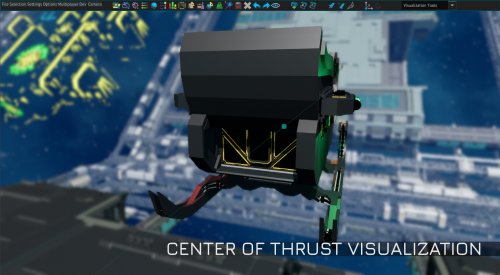

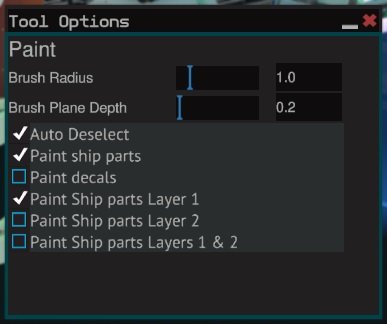

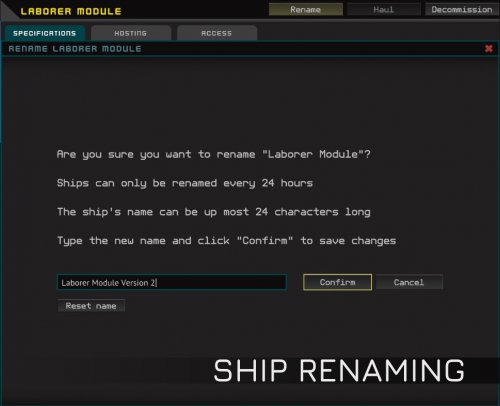
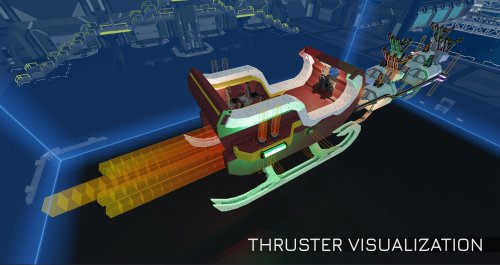

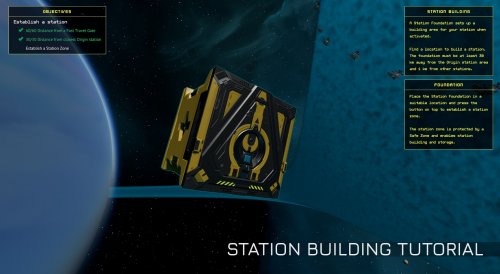
Videos
