Troubleshooting guide to help you to get your ship to fly straight!
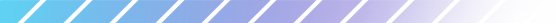
Check 1
Issue: Your hardpoint doesn't have 2 bolts connected to your beam framework.
Check: Open your Integrity Tool (6 by default), set visibility to only show Hardpoints. If there are any Yellow Boxes on the Hardpoints those will indicate you don't have two bolts connected to the beam framework.
Fix: Bolt those hardpoints to the nearest beam!
Check 2
Issue: Your hardpoint is connected to the beam framework, however bolted to an unsupported beam.
Check: Open your Integrity Tool (6 by default), set your visibility to only show Hardpoints and Beams. If there are any Yellow Beams (this indicated they are unsupported, check their Yellow Box for more info) near the hardpoints.
Fix: The fix depends on the message given from the Yellow Box of the beam. Most common; - The beam only has one beam connection, add extra beams to make the beam green. - The beam is in a unsupported angle, the game only allows valid beam angles on a 15 degree increment.
Check 3
Issue: Your thrusters are connected to the MFC (Main Flight Computer) via your data network (Cables), however its not Piped.
Check: Set your visibility to only show Hardpoints, Cables, Pipes and optionally (machinery to show thrusters).
Fix: In most cases you are just missing some pipes to connect the Hardpoints to the Propellant Tank. However there is a case where some of your cables aren't Structural Intact, you can check and fix this by opening the Integrity Tool (6 by default) and looking for any Yellow pipes, the pipes should have a green mask over them to be structural intact.
Check 4
Disclaimer: Check 1 ,2 & 3 fixes 95% of the cases, however this check is the remaining 4.5%. However this check is also the hardest to determine as there isn't any feedback to the player. This issue is best solved with a more experienced player assisting you!
Main Issue: There is a flaw in your design.
Issue 1: Your thrusters are connected to the MFC, via your data network (Cables) and are all Piped, however one or more thrusters are blocked.
Check 1: You will have to check if there is an object behind the Thrusters exhaust.
Fix 1: Proceed by removing the object which blocks the exhaust of the thruster.
Issue 2: Your thrusters are connected to the MFC, via your data network (Cables), you are all Piped and your thrusters aren't blocked.
Check 2: The best way to check for this issue is to add counter trust in the opposite direction of which the ships moves.
Fix 2: Add counter trust to your ship.
See the example below to get a better understanding
Example: Your main thrust (forward momentum) is below your CoM (Center of Mass) meaning your ship will pitch upwards. To counteract this you need to add extra thrust in the front of your ship facing upwards or add extra thruster above the CoM facing backwards.
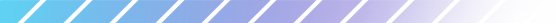
Check 1
Issue: Your hardpoint doesn't have 2 bolts connected to your beam framework.
Check: Open your Integrity Tool (6 by default), set visibility to only show Hardpoints. If there are any Yellow Boxes on the Hardpoints those will indicate you don't have two bolts connected to the beam framework.
Fix: Bolt those hardpoints to the nearest beam!
Check 2
Issue: Your hardpoint is connected to the beam framework, however bolted to an unsupported beam.
Check: Open your Integrity Tool (6 by default), set your visibility to only show Hardpoints and Beams. If there are any Yellow Beams (this indicated they are unsupported, check their Yellow Box for more info) near the hardpoints.
Fix: The fix depends on the message given from the Yellow Box of the beam. Most common; - The beam only has one beam connection, add extra beams to make the beam green. - The beam is in a unsupported angle, the game only allows valid beam angles on a 15 degree increment.
Check 3
Issue: Your thrusters are connected to the MFC (Main Flight Computer) via your data network (Cables), however its not Piped.
Check: Set your visibility to only show Hardpoints, Cables, Pipes and optionally (machinery to show thrusters).
Fix: In most cases you are just missing some pipes to connect the Hardpoints to the Propellant Tank. However there is a case where some of your cables aren't Structural Intact, you can check and fix this by opening the Integrity Tool (6 by default) and looking for any Yellow pipes, the pipes should have a green mask over them to be structural intact.
Check 4
Disclaimer: Check 1 ,2 & 3 fixes 95% of the cases, however this check is the remaining 4.5%. However this check is also the hardest to determine as there isn't any feedback to the player. This issue is best solved with a more experienced player assisting you!
Main Issue: There is a flaw in your design.
Issue 1: Your thrusters are connected to the MFC, via your data network (Cables) and are all Piped, however one or more thrusters are blocked.
Check 1: You will have to check if there is an object behind the Thrusters exhaust.
Fix 1: Proceed by removing the object which blocks the exhaust of the thruster.
Issue 2: Your thrusters are connected to the MFC, via your data network (Cables), you are all Piped and your thrusters aren't blocked.
Check 2: The best way to check for this issue is to add counter trust in the opposite direction of which the ships moves.
Fix 2: Add counter trust to your ship.
See the example below to get a better understanding
Example: Your main thrust (forward momentum) is below your CoM (Center of Mass) meaning your ship will pitch upwards. To counteract this you need to add extra thrust in the front of your ship facing upwards or add extra thruster above the CoM facing backwards.
