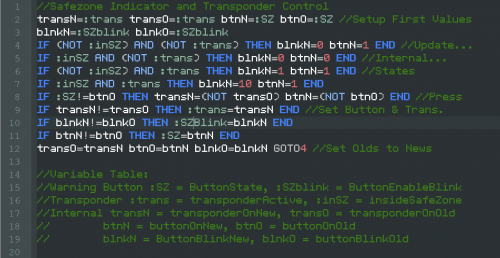
(Example of syntax highlighting)
I've been working on some code generators for a project that requires hundreds of chips so I can just copy and paste the program into all those chips. So, to make my life easier when reviewing that the code generated is what I want it to, some syntax highlighting helps. If any of you would like to use this (or improve it) please feel free! Enjoy.
Guide to Install:
- Open the User Defined Languages Menu
Language > User Defined Language > Define your Language - Click
Importat the top of the menu that popped up - Select the
yololUDL.xmlfile that was withinyololUDL.zipthat you downloaded here - Close the popup window
- Restart Notepad++
- To swich to YOLOL as the language, click
Language > YOLOL
- This only works with a dark background theme
- To change the style, open
Settings > Style Configurator... - Select an option from the
Select Themedropdown menu at the top of the pop-up menu- I use
Obsidian
- I use
- To change the style, open
Attachments
-
973 bytes Views: 275
Last edited:
