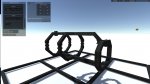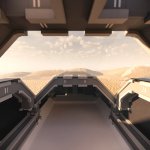Since Lauri linked the 3D models to Starbase's ship beams in the #game-faq channel on Discord, I've been eager to see what people's creations using those beams could look like with actual ship plating on them. Eventually, I noticed in one of their YouTube videos that there was a plate specifically the size of a smaller beam which made me realize there probably exists every plate necessary to fit each beam's length. Going off this information, I went ahead and made every possible size plate that could fit every combination of beam width and length in Blender!
Here's a screenshot of all of the parts I have plus the models linked by Lauri
View attachment 217
In the image there are basic square plates, right angle plates, and thin variants of both which I didn't think existed until I noticed them in the Boltcrackers episode where Bob gets put into a box dubbed "armor" made of plates of two different thicknesses.
I put a .zip containing the .fbx and .obj + .mtl files necessary to pop these bad boys into a 3D program and snap them together (includes the files posted by Lauri):
If you have any issues with the files or messing with the models, let me know and I'll see if I can fix and update the zip file. If you make something with these, I look forward to seeing it!

[Edit]: Forgot to mention if it wasn't obvious (since I've never exported files to be used by others until now) that when you load in the models, the materials might not show up as there is no lamp in the scene to cast light. Setting the two materials to Shadeless (in Blender or the equivalent setting in your 3D program) should fix it.
[Edit]: A tip for snapping parts together more easily if you're using Blender: I've found that setting the display grid to 0.6 scale fits most if not all of the parts perfectly. Then turn on snapping mode and set it to increment and absolute grid alignment.
View attachment 218 View attachment 219
Alternatively, you could simply turn on snapping and set it to vertex or edge and be able to easily snap parts together although having grid-scale set to 0.6 is still helpful for lining things up.
Here's a screenshot of all of the parts I have plus the models linked by Lauri
View attachment 217
In the image there are basic square plates, right angle plates, and thin variants of both which I didn't think existed until I noticed them in the Boltcrackers episode where Bob gets put into a box dubbed "armor" made of plates of two different thicknesses.
I put a .zip containing the .fbx and .obj + .mtl files necessary to pop these bad boys into a 3D program and snap them together (includes the files posted by Lauri):
Unofficial Ship Plates v1.0
https://drive.google.com/file/d/1_F6Bmig5Wl0zLwZ9-bTa0hKFQil0JtuZ/view?usp=sharing
https://drive.google.com/file/d/1_F6Bmig5Wl0zLwZ9-bTa0hKFQil0JtuZ/view?usp=sharing
If you have any issues with the files or messing with the models, let me know and I'll see if I can fix and update the zip file. If you make something with these, I look forward to seeing it!
[Edit]: Forgot to mention if it wasn't obvious (since I've never exported files to be used by others until now) that when you load in the models, the materials might not show up as there is no lamp in the scene to cast light. Setting the two materials to Shadeless (in Blender or the equivalent setting in your 3D program) should fix it.
[Edit]: A tip for snapping parts together more easily if you're using Blender: I've found that setting the display grid to 0.6 scale fits most if not all of the parts perfectly. Then turn on snapping mode and set it to increment and absolute grid alignment.
View attachment 218 View attachment 219
Alternatively, you could simply turn on snapping and set it to vertex or edge and be able to easily snap parts together although having grid-scale set to 0.6 is still helpful for lining things up.
Last edited: