Title says it.
Preface:
All lever work thier corrisponding thruster. I can manuver the ship perfectly fine with just the levers. When I sit in the Pilot chair none of the hotkeys work.
FAQ:
Everything cabled correctly?
Yes, Even pressing U on the Pilot chair gives a data stream showing its connected to the ship.
Default Keybindings with V key?
Yes.
Everything Name properly?
Yes.
Durability Errors?
Zero
Have you replaced the chair?
Yes, I even made a module of a Pilot chair from a differn't working ship and moved it over. I did the same with controls as well.
Are controls within 2m of chair?
Yes, the controls are directly under the chair.
Please help this is driving me insane.
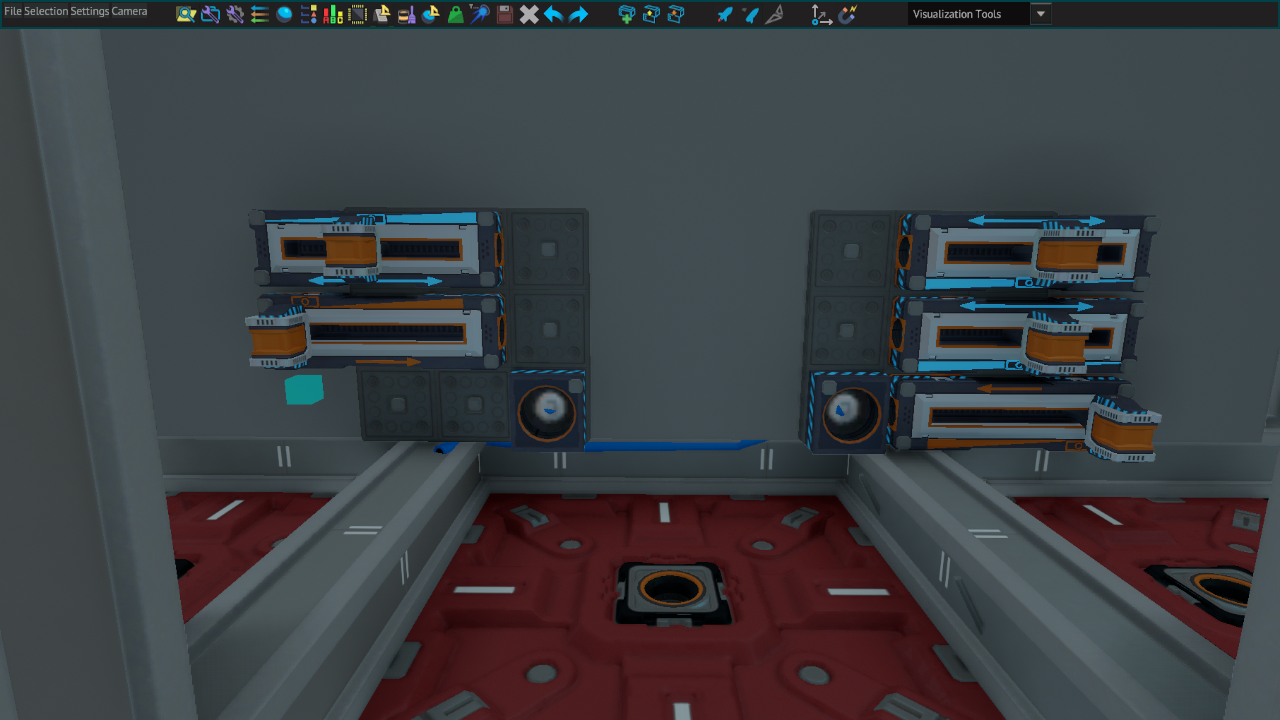

Preface:
All lever work thier corrisponding thruster. I can manuver the ship perfectly fine with just the levers. When I sit in the Pilot chair none of the hotkeys work.
FAQ:
Everything cabled correctly?
Yes, Even pressing U on the Pilot chair gives a data stream showing its connected to the ship.
Default Keybindings with V key?
Yes.
Everything Name properly?
Yes.
Durability Errors?
Zero
Have you replaced the chair?
Yes, I even made a module of a Pilot chair from a differn't working ship and moved it over. I did the same with controls as well.
Are controls within 2m of chair?
Yes, the controls are directly under the chair.
Please help this is driving me insane.
Last edited:
