Hey, Marki!
Enjoying your tool a lot! Great work!
I`m aware that you are busy and such right now, but i have an issue to report and also want to ask for another feature.
That`s all related to 2.4v, but i believe it is also present in the latest version as well (didn`t use for much since i`ve started to work with 2.4 and got very familiar with stick-spawn-rotate system rather than spawn-move-stick one).
1. There is a small corner bit called 'beams_corner_24'. When you place it - it gets borrowed into the beam it was connected to. When you try to use it as a refference point entire beam system shifts by that little amount which that corner was misplaced. This tiny bit is extremely important to properly align frames...
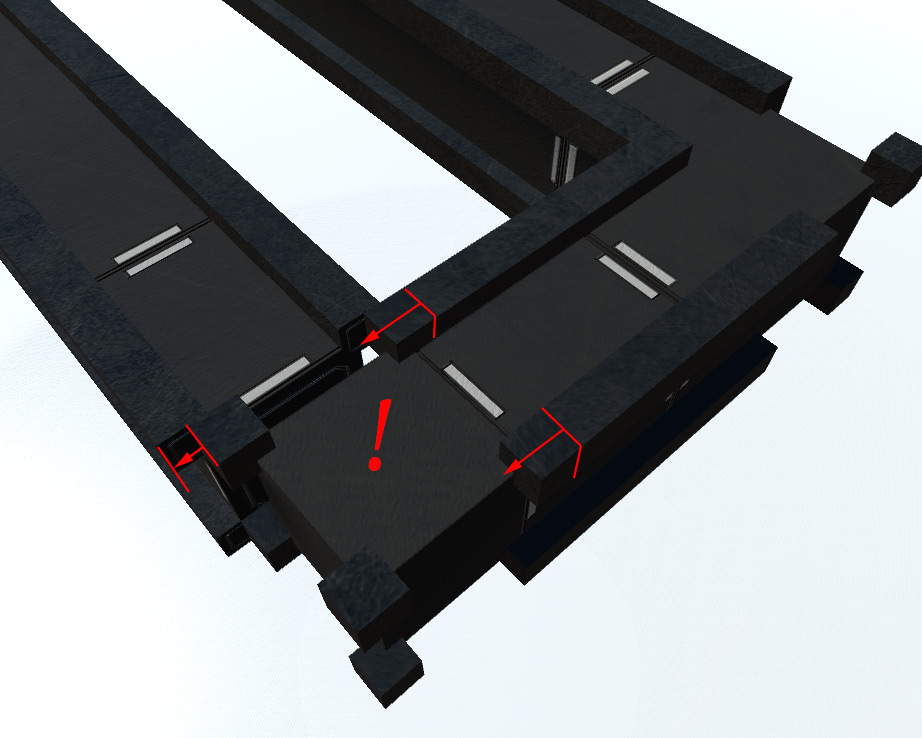
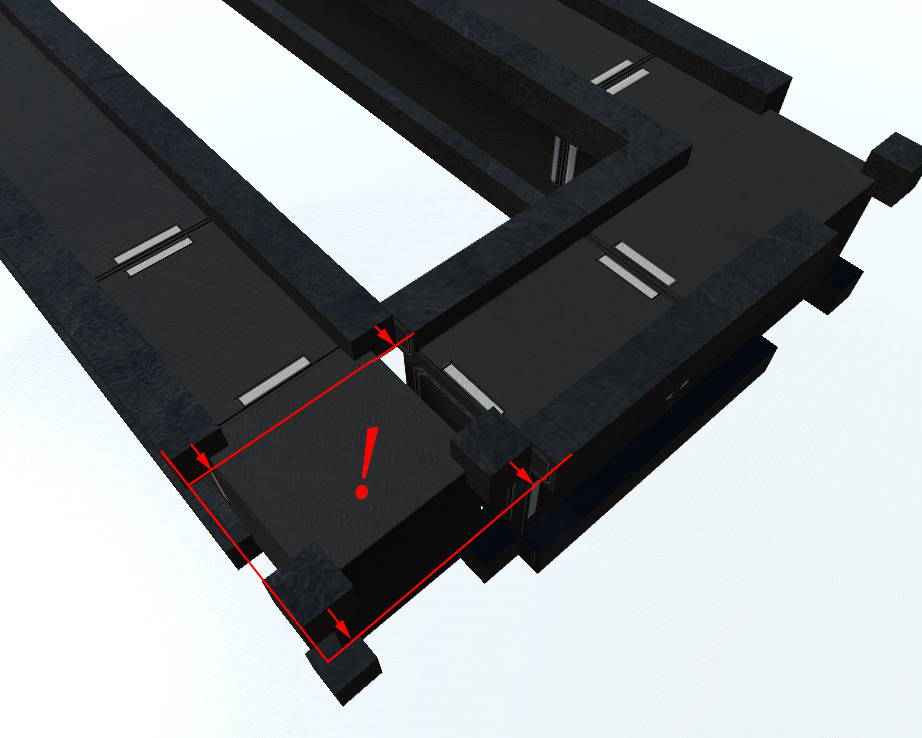
2. This little bit is actually not a corner, but an intersection. It works as it should in your tool (with all the sides being sticky for other beams), but you missed other similar corners and angled corners that also act as special all-sided intersections it seems.
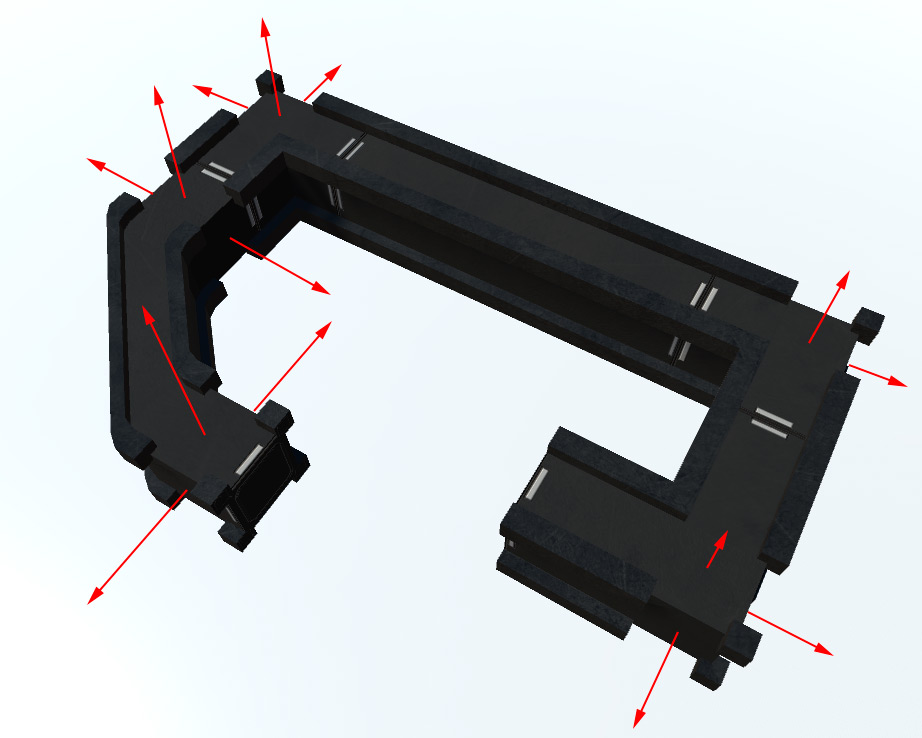
List of these beams that are in need of extra sticky ends / sides:
- beam_corner_36
- beam_corner_48
- beam_angled_72
- beam_angled_96
- beam_angled_108
If you`ll be able to find some time for this - can you also adress it in 2.4 version? If that`s not a huge problem for you, ofcause!
Enjoying your tool a lot! Great work!
I`m aware that you are busy and such right now, but i have an issue to report and also want to ask for another feature.
That`s all related to 2.4v, but i believe it is also present in the latest version as well (didn`t use for much since i`ve started to work with 2.4 and got very familiar with stick-spawn-rotate system rather than spawn-move-stick one).
1. There is a small corner bit called 'beams_corner_24'. When you place it - it gets borrowed into the beam it was connected to. When you try to use it as a refference point entire beam system shifts by that little amount which that corner was misplaced. This tiny bit is extremely important to properly align frames...
2. This little bit is actually not a corner, but an intersection. It works as it should in your tool (with all the sides being sticky for other beams), but you missed other similar corners and angled corners that also act as special all-sided intersections it seems.
List of these beams that are in need of extra sticky ends / sides:
- beam_corner_36
- beam_corner_48
- beam_angled_72
- beam_angled_96
- beam_angled_108
If you`ll be able to find some time for this - can you also adress it in 2.4 version? If that`s not a huge problem for you, ofcause!

