Hello everyone, here are the progress notes of the week 14 of 2022!
This week's progress notes show all the major features, additions and improvements currently in the works. The features have been roughly divided into categories, and in the beginning, we list both new and recently completed items from the past two weeks. We hope that you enjoy these snippets of the Starbase development!
Please note that the "Progress Notes" are different from the Starbase "Patch Notes". Progress Notes are snippets from the development team and what has been worked on during the previous week, and many of the features might not be present in the current or upcoming builds of the Starbase Early Access. Some features, especially in the design portion, can be subject to change as the development continues.
Note: due to upcoming Easter holidays, the progress notes for week 15 will exceptionally be released on Tuesday 19th April instead. Happy Easter!
Starbase Progress Notes: Week 14 (2022)
April 4 - 8
Below we have listed the different states, and an explanation of what that state means in terms of development process.
Design: first phase of development
Art: done after designing of the feature, but can be done either before, after or at same time with programming.
Programming: programmer implements the feature based on design
Configuration: feature is technically done but a designer needs to configure it
QA: feature is technically done but needs testing. May happen before or after configuration.
Art: done after designing of the feature, but can be done either before, after or at same time with programming.
Programming: programmer implements the feature based on design
Configuration: feature is technically done but a designer needs to configure it
QA: feature is technically done but needs testing. May happen before or after configuration.
| Feature | Description | State | Time in development |
|---|---|---|---|
| Chatlog feedback when entering anti-gravity zones | Players receive messages in the chatlog when entering and leaving anti-gravity zones. | ✔️ | 3 weeks |
| Anti-gravity zones for player Moon Bases | Adding anti-gravity areas to player Moon Bases. The anti-gravity area will be the same size and shape as the base's Safe Zone. | ✔️ | 6 weeks |
| Renaming ship blueprint save slots | Allows players to rename their blueprint save slots by clicking the slot name. | ✔️ | 3 weeks |
| "Disable lens flare effect" option | An option to disable the new lens flare effect in game has been added to the settings. | ✔️ | 2 weeks |
| Improved carrying animations | Various carrying animations have been modified and improved, making carrying look more natural. | ✔️ | 4 weeks |
| Ship durability update | The collision damage to ships has received several tweaks. For example, the first impact collision damage has been reduced by a lot when the ship is going under 25m/s. | ✔️ | 2 weeks |
| Updated heat mechanics | Updated mechanics for various devices, ship weapons and generators generating heat and becoming overheated. | ✔️ | 14 weeks |
| Access to all halls during a siege | Players are now able to access all halls of a station during a Siege, regardless of their affiliation. | ✔️ | 1 week |
| Siege scheduling mechanics | Mechanics for initiating the siege. The defending station can set their preferred time slots for battles, from which the attacking party must choose their window to attack. | ✔️ | 15 weeks |
| Capture gameplay | Mechanics and visuals for the capture gameplay. When a siege begins, both the target station as well as the attacker's Capital Ship become capturable for the other side. Capturing proceeds one area at a time towards the center of the structure. The HUD and other visuals will indicate if an area is capturable and who is currently in control. | ✔️ | 16 weeks |
| Siege win condition & aftermath | To win the siege, one side needs to have control of all participating structures, meaning both the attacking Capital Ship as well as well as the targeted station. When the battle is over, Safe Zones will return after a short delay and the warzone with its limitations will disappear. | ✔️ | 10 weeks |
| Siege Terminal | Similar screen view as Capital Ship Fast Travel Terminal, where a Capital Ship can initiate a siege battle. | ✔️ | 14 weeks |
| Siege HUD | During siege battles, the HUD shows e.g. the area capture progress, siege related timers and all siege participants. | ✔️ | 10 weeks |
| Reconstruction Machine for stations | A new station version of the Reconstruction Machine. To be able to use it for respawning, you need an Endo Kit, and the machine should be connected to a generator for electricity through a Supply Conduit network similar to Capital Ships. | ✔️ | 8 weeks |
| Feature | Description | State | Time in development |
|---|---|---|---|
| Damaging docked Capital Ships during a siege | Players will be able to damage and destroy docked Capital Ships during a siege. At the moment, they are in an indestructible state while a battle is happening. | QA | 1 week |
| Ship safe zone settings | The Safe Zone settings of a ship will be available in the Ships tab under the hosting section. Players will also be able to choose specific default settings to all of their ships from the Settings menu under "Ships & Safe Zones". | Programming | 1 week |
| Social, chat and player relation colors and icons | The goal is to standardize the colors and icons when communicating player relations or social status in game. The same color and icon will be used to tell the same relation in chat, HUD or other menus. For example friend is always light blue in any situation. | Programming | 1 week |
| Using EBM functions while holding a weapon | When in Easy Build Mode, players will be able to remove pieces using M2 or F to select copies of pieces, while holding a weapon inactively. | Programming | 1 week |
| Feature | Description | State | Time in development |
|---|---|---|---|
| Moon Base BM improvements | Improving the Build Mode of moon bases further. For example support for snapping placement of objects, and polishing the support plinth building logic. | Programming | 6 weeks |
| Minable moon rocks | Rocks found on the moon surface are also mineable by players. | Programming | 2 weeks |
| New mining materials for moons | Moons in the universe will get unique ore distribution profiles and often their own unique raw materials. Often moons will also have their own unique raw materials. The moon belts and the moon ground may have different ores and they pose their own challenges when mining. | Design & Configuration | 30 weeks |
| Moon city apartment rental | Allows renting units from the city towers. Art assets for the first set of modules are finished, and the next step is support for renting and creating apartments inside the towers. | Design | 17 weeks |
| New moon terrains and geometry | New looks from new assets like rocks and from new textures for the moons. Currently working on planet landscape concepts and new rock assets. | Art | 17 weeks |
| Moon terrain generation & customization | Development tools for creating different terrain types to enable a lot more variety to moon terrains. | Programming | 26 weeks |
| Moon base degradation | The Moon Base will start to degrade and eventually get destroyed if it's no longer supported by its support legs. This can occur if the base suffers damage in a siege or if the support legs or modules are removed, leaving the base without proper support. | Programming | 6 weeks |
| Feature | Description | State | Time in development |
|---|---|---|---|
| Capital Ship access page | Access controls for choosing who can access Capital Ships and for example control and build on them. | Programming | 3 weeks |
| Capital Ship flyby audio | Audio system for the sounds of Capital Ships fast traveling. | Programming | 5 weeks |
| Capital Ship expansion minimap | A "minimap" in the UI for Capital Ships in the Build Mode to visualize available build area expansions for the player. | Design | 5 week |
| Capital Ship fast journey start | Players can embark on a fast travel journey quicker, without charging, but this comes with the downside of a slower travel speed. | Design | 5 weeks |
| Feature | Description | State | Time in development |
|---|---|---|---|
| Warzone interactions | The warzone forming in the beginning of the siege causes the Safe Zones of both the attacker and the defender to get disabled. Restrictions are also placed on any civilian Capital Ships within or close to the warzone. | Programming & QA | 12 weeks |
| Feature | Description | State | Time in development |
|---|---|---|---|
| Ownership and Salvage Deeds | Selling spaceships in the Auction House or through personal trade by using no-cost items called Ownership Deed and Salvage Deed. The Ownership Deed can be used for selling despawned ships in storage, and the Salvage Deed for unstored ships anywhere in the universe. | Programming | 11 weeks |
| Hacked Deed | Stealing spaceships with a new craftable item called a Hacked Deed, which allows temporarily claiming a spaceship outside of the Safe Zone as long as the owner isn't present. | Programming | 4 weeks |
| Test Fly Deed | A no-cost item that can be used to let other players test fly your ship in the test mode, for example when trading ships. | Design | 4 weeks |
| Blueprint chips | Allows storing blueprints for trading or manufacturing. Chips can be either secure or non-secure. The secure chips can only be used for manufacturing, while content from the non-secure chips can be further edited in the Ship Designer. | QA | 9 weeks |
| Drive-in designer | Ships with non-secure blueprints, or with blueprints owned by a player, can be flown back to a Ship Designer for updates, and the existing ship is used to cover some of the manufacturing costs. | Programming | 8 weeks |
| New binds menu for ship quick binds | Replaces current pilot seat binds menu with a new, much more versatile system | Design | 14 weeks |
| Casual Mode for Spaceship Designer | An option to toggle between the current Advanced Mode and a new Casual Mode, which is similar to building with modules like in the Build Mode. Automated welding after snapping has been implemented as an option. | Programming | 6 weeks |
| Ship Designer Decal Tool improvements | Several improvements to the Decal Tool in Ship Designer, for example support for seamless decals and more precise movement options. | Programming | 2 weeks |
| Ship insurance | Accessible in the Origin stations, ship insurance makes it possible to recover some of the losses from a broken or lost ship. You get different kind of compensation depending on your ship parts and their level of damage. The old ship becomes decommissioned and can be claimed or looted by other players. | Design | 2 weeks |
| Feature | Description | State | Time in development |
|---|---|---|---|
| Stations | Player-made stations, the first iteration. | Programming | 33 weeks |
| Build Mode HUD | Ship and station Build Mode gets consistent HUD that has buttons for most of the operations as well as some controls tooltips. | Programming | 10 weeks |
| New modules for station, moon base and Capital Ship building | Designers and artists create together new blocks, furniture and single items for stations, moon bases and Capital Ships. New station blocks will also include more decorative elements. Most furniture comes pre-assembled. | Art & Configuration | 28 weeks |
| Improved Factory Halls | Building various factories inside stations, bases and Capital Ships by utilizing Factory halls and additional features. For example, with the upcoming blueprint projector and its additional tools, a ship building factory is possible. Most recently, support for pipes and cables inside Factory Halls has been added. | Programming | 38 weeks |
| Hangar Halls | Hangar Halls can be used for ship spawning and despawning, as well as for ship repairing and the Ship Designer by adding different terminal modules. The hangar becomes occupied when a ship gets inside, stopping others from entering. | Programming | 14 weeks |
| Station blueprints | In-game blueprints for stations and Capital Ships, so that they can be fixed in the game world for example after siege battles. | Design | 3 weeks |
| Station clusters | Station cluster is a group of stations that form a special, large Safe Zone that can span several kilometers. Via clusters, it's possible to control bigger areas and for example set Safe Zone rules and taxes to mining and trading. | Design | 3 weeks |
| Object style selection | While building, players can easily scroll through the different modules of the same type and the upcoming decoration styles for them without having to open the crafting menu or storage. | Programming | 6 weeks |
| Chosen object count UI | When in build mode, an icon will appear above the default horizontal hotbar in the center of the screen, displaying the currently used object and the amount of it left in the storage. | Programming | 1 week |
| Claiming resigned stations | If a player enters the area of a resigned station, they will get a pop-up notification that allows them to claim the station for themselves. | Programming | 3 weeks |
| Feature | Description | State | Time in development |
|---|---|---|---|
| Furnaces to create alloys | Alloys are a combination of two or more materials. Alloys usually have better stats than single ore materials, and for example the Capital Ship frames and hulls are both built from alloys. In addition to the raw materials, furnaces require also a lot of energy and sometimes special conditions or a certain type atmosphere dust cloud. | Programming & QA | 26 weeks |
| Blueprint Projector | Casts a blueprint for manufacturing, or just for fun, from a blueprint chip. For manufacturing purposes a number of other devices are needed as well, such as a 3D printer and an item spawner, and of course a ton of energy. | Programming | 13 weeks |
| Recycler Tool | Equippable tool (previously known as the Salvage Tool) that can turn any object into nuggets of ore, which can then be salvaged into crates. Makes it effortless to make the most of e.g. abandoned ships while exploring the universe. | Programming | 8 weeks |
| Refueling tools V2 | Tank refill tools that can be used to fill the Liquid Exorium Tank, Hydrogen Tank, or the Haderite Propellant Tank of a Capital Ship. Initial, single-use versions are already in the game, and the next step is making the tools refillable like other resource containers. | Programming | 7 weeks |
| Grid displays | Bigger screens made possible with new grid displays, where the grid containing the characters can extend beyond the boundaries of the physical screen. Basic functionality is now finished, with new visuals and other polishing in the works. Some additional features are also in the plans. | Programming & QA | 9 weeks |
| Device overheat VFX | Visual effects for different devices, such as generators, overheating. | Art | 2 weeks |
| Feature | Description | State | Time in development |
|---|---|---|---|
| Combat balance | Started with damage reduction for the Tripod Autocannon and continues with new materials and weapon progress from the Tripod Autocannon onwards. The latest adjustment has been made to the Tripod Railgun to make it similar to other Tripod weapons. | Programming | 15 weeks |
| Armor balance | Enhancing the attributes of some armor materials in relation to balancing out combat. | Design & Configuration | 6 weeks |
| Resurrection with endokits | Allows players to resurrect others by using their endokits. | Programming | 3 weeks |
| Ball Turret | The ball turret is a secured gunner position that can be used with gunships, stations, and Capital Ships. | Art & Design | 5 weeks |
| Feature | Description | State | Time in development |
|---|---|---|---|
| Cosmetics | Allows painting of weapons and armor, and adds a lot of new armors. Enables cosmetics shop. | Art | 22 weeks |
| Decorative hologram projectors | New kind of hologram projectors with various themes, for example plants, that can be used to decorate your stations and ships. | Art | 4 weeks |
| More tutorials | New tutorials for new features. Currently working on, for example, a Moon Base Tutorial, Capital Ship Dock tutorial, and a guide to siege. | Design | 12 weeks |
| Inventory V2 | Completely overhauled inventory system. Allows stacking items, accessing containers directly, improved sorting and searching functions, etc. | Programming | 46 weeks |
| Item crates | Allows hauling items in crates. This is included in the new inventory system. | Programming | 52 weeks |
| Company and personal storage access | Access controls for company and personal station inventory. Companies can give access rights based on ranks, and both companies and single players can set their preferred rules of access for any individuals or for example friends. | Design | 2 weeks |
| New Fast Travel VFX | New visual effects for using the Fast Travel gates and for Capital Ship fast travel. | Art | 4 weeks |
| HUD menu buttons | Buttons for different menus (such as the inventory, crafting, CV, etc.) are added to the HUD in an editable box similar to the quickbar. | Programming | 2 week |
| Priority snap points for single items | Priority snap points for certain single items to improve their usability and make them snap in correct orientation regardless of player position, for example for YOLOL chips snapping into YOLOL racks. | Programming | 6 weeks |
| Interaction UI | New UI elements to guide players when interacting with items in the game-world, such as the pilot chair. | Design | 1 week |
| New player CV | A new logic and format for the player CV, which will include for example a new player rating system, player tags and medals. | Design | 7 weeks |
Gallery
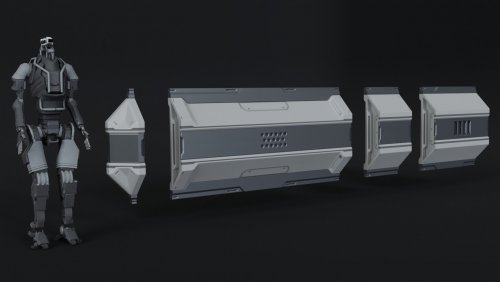


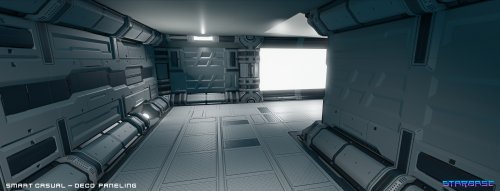
Purchase Starbase Early Access now on Steam!
Last edited by a moderator:
