Hello everyone, here are the progress notes of the week 3 of 2022!
This week's progress notes give insight into what's new with different weapons and tools. The focus is on Tripod and infantry weapons, as well as some of the new tool updates and additions.
You can find the latest extensive overview of all items in development, including features related to combat and tools, in last week's progress notes: Starbase Progress Notes: Week 2
Please note that the "Progress Notes" are different from the Starbase "Patch Notes". Progress Notes are snippets from the development team and what has been worked on during the previous week, and many of the features might not be present in the current or upcoming builds of the Starbase Early Access. Some features, especially in the design portion, can be subject to change as the development continues.
Starbase Progress Notes: Week 3 (2022) - Weapons and tools insight
January 17 - 21
- ❌ = Not started
- 🟡 = In progress
- ✔️ = Completed
- ➖️ = Not applicable (work not required in this phase)
| Feature | Description | Design | Art | Code |
|---|---|---|---|---|
| New Tripod weapons | Configuring and creating the needed visuals for the two new Tripod weapons, Tripod Plasma and Tripod Laser. | ✔️ | ✔️ | ✔️ |
| Feedback displays for Tripods | Tripod weapons get new feedback displays that show how much ammo they have left and how many reloadable magazines there are in the inventory. | ✔️ | ✔️ | ✔️ |
| Charging time display | For Tripod weapons that need charging, such as the Tripod Laser, the feedback display also shows the charge time in addition to ammo and magazine count. | ✔️ | ✔️ | ✔️ |
| Tripods on player stations | Tripod weapons can be placed on player stations and used to defend them. | ✔️ | ➖️ | ✔️ |
| Tripods in Ship Designer | Support for placing Tripod weapons on ships while in the Ship Designer. | ✔️ | ➖️ | ❌ |
| Feature | Description | Design | Art | Code |
|---|---|---|---|---|
| Feedback displays for weapons | Similar to Tripods, all handheld weapons also get new feedback displays that tell the player how much ammo and how many additional magazines they have in their inventory. | ✔️ | ✔️ | ✔️ |
| Weapons with a built-in screen | For some specific weapons, like the Antigel Rifle and the Gauss Rifle, the feedback is displayed on a built-in screen on the weapon itself. | ✔️ | ✔️ | ✔️ |
| Feature | Description | Design | Art | Code |
|---|---|---|---|---|
| Feedback displays for tools | Tools also get similar feedback displays as weapons, which show the remaining resource used (for example cable or bolts) as well as how many magazines more you have in your inventory. For some tools, like the Bolt Tool and the Cutting Tool, the feedback is displayed on a built-in screen that is part of the tool. | ✔️ | ✔️ | ✔️ |
| Displays for tools using Power Packs | For tools that require Power Packs, the feedback display shows the remaining power as well as the number of additional Power Packs in your inventory. | ✔️ | ✔️ | ✔️ |
| Feedback display for the Paint Tool | The feedback display for the Paint Tool shows the remaining amount of paint, as well as the selected paint color and which object layer you are currently painting on. | ✔️ | ✔️ | ✔️ |
| Paint Tool improvements | Several tweaks to the Paint Tool have already been made, for example the addition of paint layers as well as reduced paint consumption for larger objects. A new option for adjusting the size of the area that gets painted is currently in the works. | ✔️ | ✔️ | 🟡 |
| Ship Deeds | Deeds are tools related to spaceship ownership and trade. With a Registration Deed, you can claim an unowned spaceship as your own. An Ownership Deed lets you sell your despawned ships and a Salvage Deed those that are spawned somewhere in the universe. In addition, a Test Fly Deed can be used to test the ships before purchase. Lastly, the Hacked Deed allows you to steal any spaceship outside of Safe Zone. The first of the bunch, the Registration Deed, has just been added to PTU. | ✔️ | ✔️ | 🟡 |
Gallery


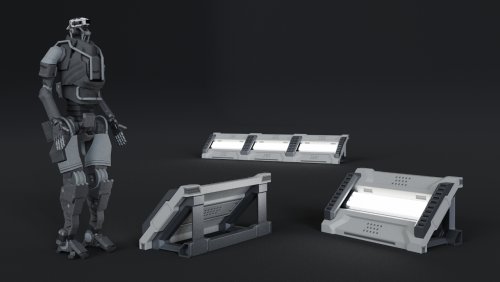


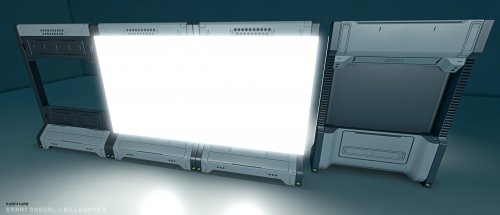
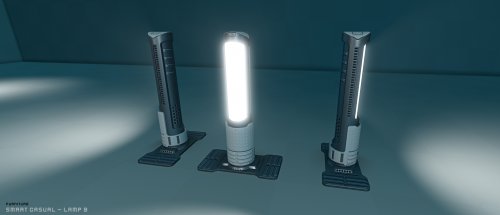
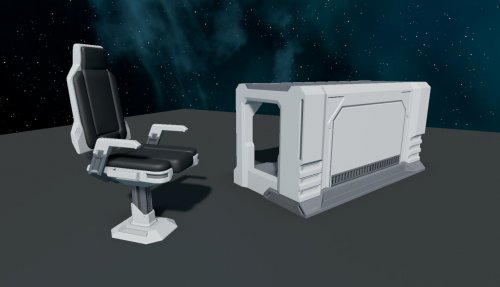

Videos
Purchase Starbase Early Access now on Steam!
