Starbase Progress Notes: Week 34 (2020)
August 17th - 21st
Hello everyone. Here are the progress notes of Week 34, hope you enjoy!
Design
Features
Code
Gameplay
Art
Animations and Emotes
Gallery

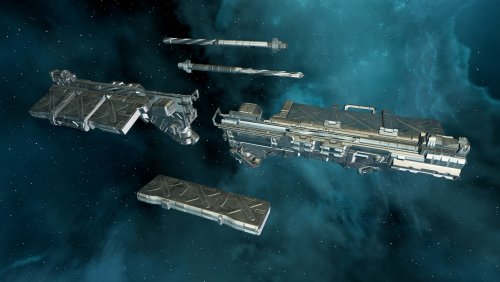
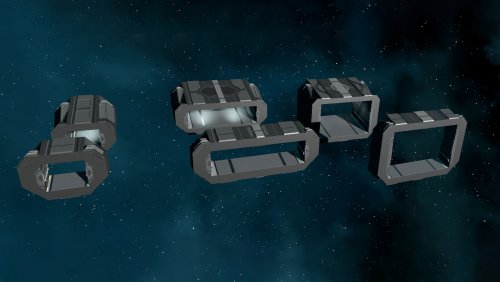



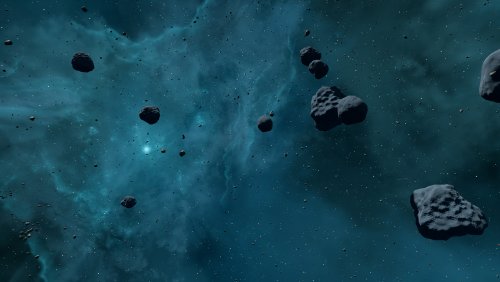
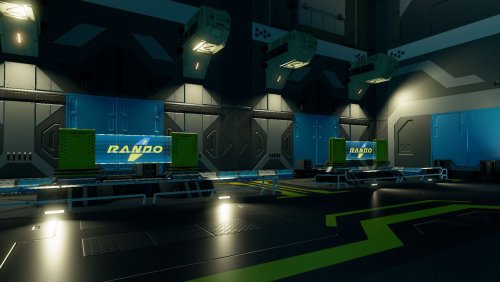
Videos
As always, feel free to ask any questions regarding these progress notes!
And if you haven't yet, go add Starbase to your Steam wishlist!
August 17th - 21st
Hello everyone. Here are the progress notes of Week 34, hope you enjoy!
Design
Features
- Design for the remote explosives has been finished and is now being implemented
- Design for mining laser changes is underway
- First version of the Ore Collector design has been finished and is now being implemented
- Design for "Transfer all"-feature for all connected containers in mining backpack has been worked on
- Progression design for Demolition Job has been finished
- Cutting Tool has been added to Demolition Job
- New shipwrecks have been added for Demolition Job: Carrier and Vasama Vanette
- "Total mass" text in Universal Tool material tab has been changed to "Total volume"
- New asteroid belt tech has been tested
- Economy configurations and fixes have been made: tool, weapon and ammo prices have been adjusted
- The ship detail/info page is being worked on, "Hauling request screen" is in the works
- Starting station's layout has been changed
- Workhub update is in progress
- Hall created for the upcoming Repair Job
- Grid slot layout has been changed. Waiting for level art and LOD update.
- Shop signs have been updated
- The legacy name "Market station" has been changed to "Marketplace"
- The legacy name "Showroom" has been replaced with the spaceship shop's logo
- OKIM Industries' spaceship shop has been updated
- Magnus and Moonfish have been added. NOTE: These ships will spawn in the rotation they've been built, but that will be fixed.
- Shop terminals have been moved in front of the ships for better visibility
- Triangle thruster extension/Booster design is in progress
Code
Gameplay
- Refuel base logic implementation underway
- A bug fixed that occasionally caused the player to drift away after sitting down on a chair
- Torque deadzone adaptation adjusted further; especially poorly maneuvering ships should be able to fly straight better
- Angular changes (damping, practically) are now applied to moving ships
- Pieces split from a larger moving one start with a matching velocity
- Pricing support added for items that are made of materials other than their default material
- When despawning ships with cargo frames the cargo will be put into station storage if possible
- Some bug fixes:
- Social menu Context menu duplicates when right-clicking in the "quick access"-area has been fixed
- Quickbar assert when there is no quickbar data saved has been fixed
- Modular armor slot double click / dragging not setting item to slot has been fixed
- Ammo being removed when item is dragged to equipment slot has been fixed
- Modular armor slots color appearing wrong has been fixed
- Dragging armor pieces to some modular slots failure has been fixed
- Item type without inventory entry not loading into the quickbar upon login has been fixed
- The overlap test to detect overlapping objects that were bolted/welded together has been improved
- The default Multi-user Undo System action history size has been set to 100
- Settings menu options for configuring Multi-user Undo System history size have been added
- A bug that caused the Spaceship Designer settings to only apply to the current Spaceship Designer editor has been fixed
Art
Animations and Emotes
- 1st person animations polished for: Long rifle
- Work on remote explosive animations resumed
- Rummage animations polish has been worked on
- Legacy station assets are being removed, which temporarily affects the visuality of station structures
- Rando player spaceship shop logo has been updated
- Hologram LODs have been created for the player spaceship shops
- OKIM Industries' spaceship shop logo sign holograms added to help players more easily identify entrances to the shop
- Sunny Ship Center and Marketplace holograms have been changed
- A mesh for the new Rando logo has been created
- Auto Cannon VFX has been updated
- FX offset issue in Buzzsaw has been fixed
- New large asteroid cluster settings have been tested in-game
- Assets for the Explosive Drill have been added
- Battalion armorset textures have been added
- Updated mining backpack texturing is in progress
- Various UI assets worked on:
- Camera overlay for taking screenshots
- Quickbar on/off toggle buttons
- Tooltip storage size requirement icons
Gallery

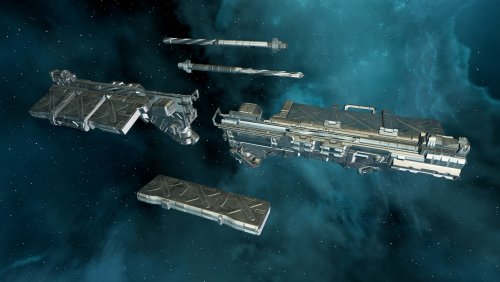
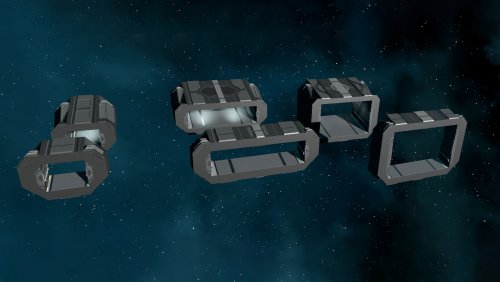



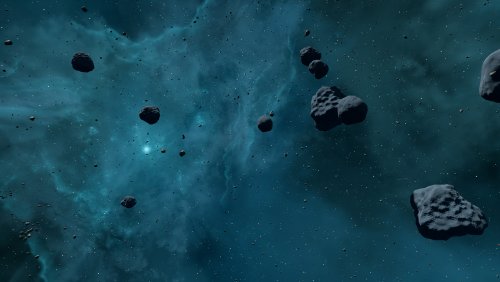
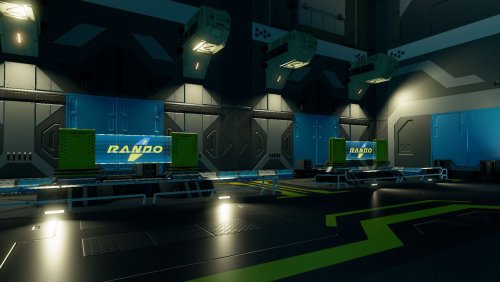
Videos
As always, feel free to ask any questions regarding these progress notes!
And if you haven't yet, go add Starbase to your Steam wishlist!
