Hello everyone, here are the progress notes of the week 15 of 2022!
This week's progress notes give focus on various player tools and items that are still in development. The last time we focused on tools and weapons was on week 3. We hope that you enjoy these snippets of the Starbase development!
You can find the latest extensive overview of all items in development, including player tools, in last week's progress notes: Starbase Progress Notes: Week 14
Please note that the "Progress Notes" are different from the Starbase "Patch Notes". Progress Notes are snippets from the development team and what has been worked on during the previous week, and many of the features might not be present in the current or upcoming builds of the Starbase Early Access. Some features, especially in the design portion, can be subject to change as the development continues.
Starbase Progress Notes: Week 15 (2022) - Tools & Items insight
April 11 - April 14
- ❌ = Not started
- 🟡 = In progress
- ✔️ = Completed
- ➖️ = Not applicable (work not required in this phase)
| Feature | Description | Design | Art | Code |
|---|---|---|---|---|
| Recycler Tool | An equippable tool capable of turning objects into nuggets of ore, which then can be salvaged into crates. | ✔️ | ✔️ | ✔️ |
| Sound effects for the Recycler Tool | Sound effects to certain actions, for example, when trying to break unbreakable objects with the tool or when an object is finally turned to nuggets of ore. | 🟡 | ➖️ | 🟡 |
| In-game Decal Tool | Like the Decal Tool in Spaceship Designer, the in-game version allows placing decals on different surfaces, such as on your ships. The tool needs to be loaded with a decal canister for it to work. | ✔️ | ✔️ | 🟡 |
| Decal Tool Quick Menu | A menu for selecting which decal to place when using the Decal Tool. | ✔️ | ✔️ | ❌ |
| Paint Tool improvements | Several tweaks to the Paint Tool have been implemented: the option to choose between different paint layers as well as reduced paint consumption for larger objects. In addition, the size of the area that gets painted can be adjusted. | ✔️ | ✔️ | ✔️ |
| Ship Deeds | Deeds are tools related to spaceship ownership and trade. With a Registration Deed, you can claim an unowned spaceship as your own. An Ownership Deed lets you sell your despawned ships and a Salvage Deed those that are spawned somewhere in the universe. In addition, a Test Fly Deed can be used to test the ships before purchase. Lastly, the Hacked Deed allows you to steal any spaceship outside of a Safe Zone. The first of the bunch, the Registration Deed, has been added to PTU. | ✔️ | ✔️ | 🟡 |
| In-game manual welding | Manual welding will be added to the Weld Tool as an option. When the mode is toggled on, players can point and create weld blocks to weld beams together. This enables beam welding in any angle and replaces attachment plates. | ✔️ | ❌ | 🟡 |
| Feature | Description | Design | Art | Code |
|---|---|---|---|---|
| Decal Tool improvements | Several improvements to the Ship Designer Decal Tool, for example snapping options for easier placement, more precise movement options for already placed decals, and support for decals seamlessly expanding over a specific area. | ✔️ | ➖️ | 🟡 |
| Ship Designer manual welding | Manual welding works the same way in the Ship Designer as it does in-game: players can point and create weld blocks to weld beams together, which enables beam welding in any angle and replaces attachment plates. | ✔️ | ❌ | 🟡 |
| Feature | Description | Design | Art | Code |
|---|---|---|---|---|
| New cargo crates | Cargo crates come in different types and sizes, which determine how many items and what objects can be stored in them. The types range from ore and material crates to item crates, which can be divided further into general crates, item crates and weapon crates. | ✔️ | ✔️ | 🟡 |
| Crate access on stations and ships | When a crate is bolted to a station, only those with the proper station access can open them. The same applies to crates that are bolted to a ship that is inside a Safe Zone. However, outside a Safe Zone anyone can open them. | ✔️ | ✔️ | ✔️ |
| New item categories and sorting | There have been several changes to item categories. Two new categories, Machinery and devices and Parts and decorations, have been added, and the Reloadable tools category has been removed. Additionally, the Ore category has been changed to Materials and the Parts category has been incorporated into Parts and decorations. | ✔️ | ➖️ | ✔️ |
| Deleting all broken items | An option to delete all broken copies of the same item type from the inventory, which will become useful for example after siege battles. | ✔️ | ➖️ | ❌ |
| Priority snap points for single items | Priority snap points for certain single items to improve their usability and make them snap in correct orientation regardless of player position, for example for YOLOL chips snapping into YOLOL racks. | ✔️ | ➖️ | 🟡 |
Gallery
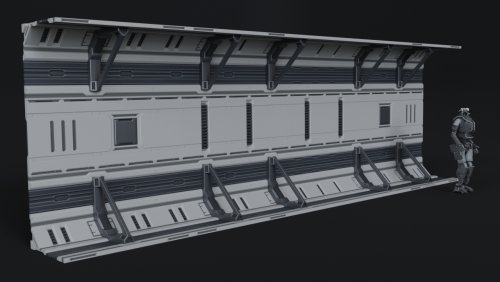
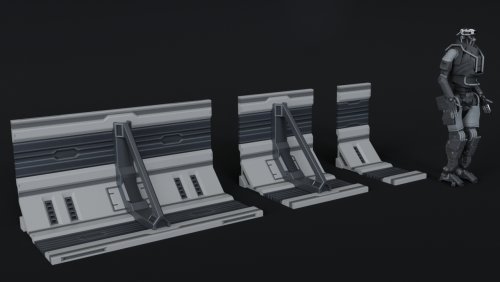



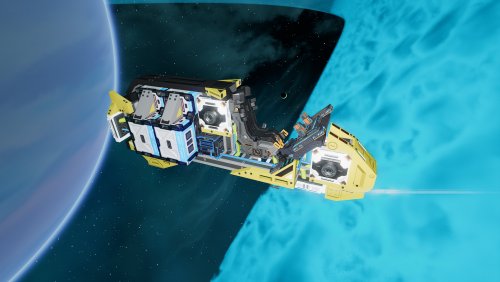
Videos
Purchase Starbase Early Access now on Steam!
Last edited by a moderator:
